AI Key
AI Key
Learn how to access and customize the AI Key.
INSTRUCTIONS & INFO
In this tutorial, you will learn how to:
• Access and customize AI Key
• Use AI Key
• Use AI Key
Access and customize AI Key
1. From the home screen, swipe down from the Notification bar with two fingers then select the  Settings icon.
Settings icon.
2. Scroll to and select Gestures, then scroll to and select AI Key.
2. Scroll to and select Gestures, then scroll to and select AI Key.
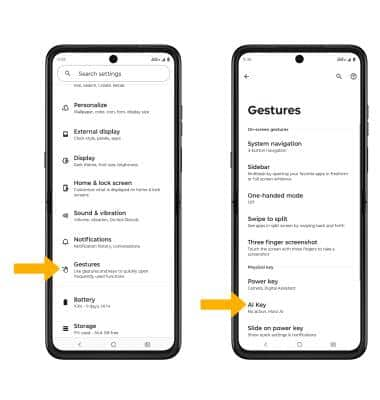
3. Select Double press or Press & hold, then select the desired option.
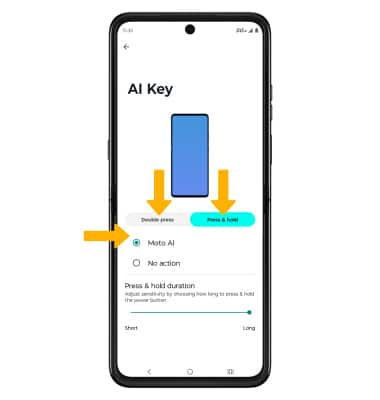
Use AI Key
To use, from any screen, press the AI Key to launch Moto AI. Select the Search bar or Microphone icon to enter your search as desired. Moto AI can be used to ask, search, and generate things you need.
